Spamihilator Documentation « Recycle Bin
Recycle Bin
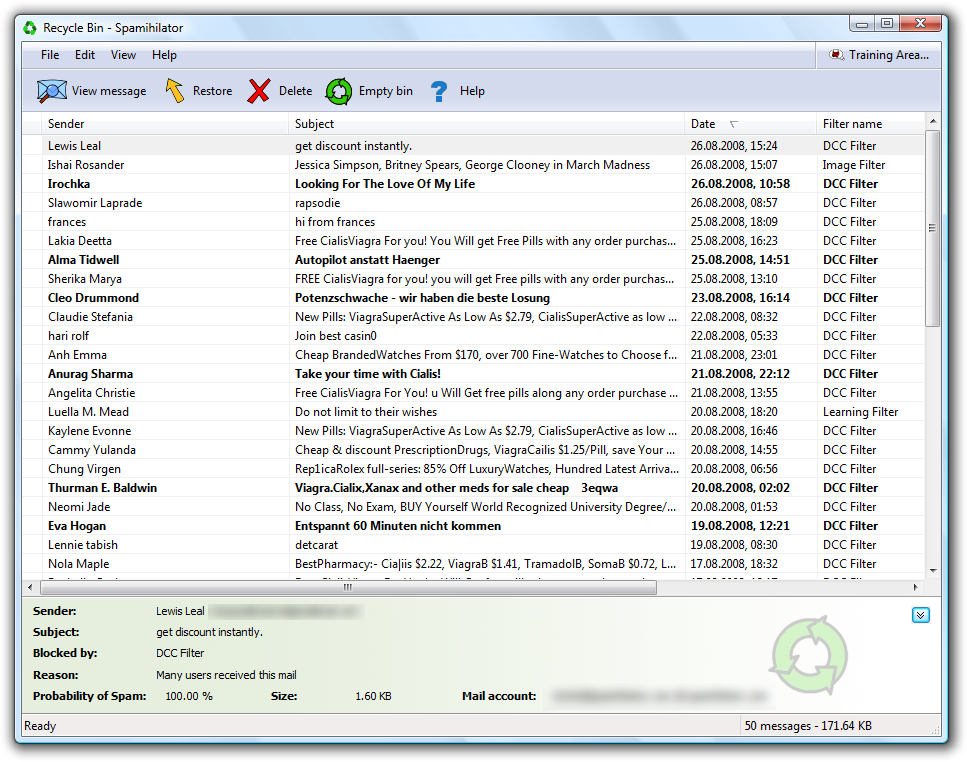
Deleted mails are saved in the Recycle Bin. You can view the sender, subject and date/time of the mail. By default, the list will be sorted by date/time, but you can specify another order by clicking on the column headers.
A small information section will be displayed at the bottom of the Recycle Bin. Just click on a mail entry in the list to get further information about it.
 View a mail by clicking on this button, or simply double-click the mail.
View a mail by clicking on this button, or simply double-click the mail.
 You can restore deleted mails by selecting them and then clicking on this button. The next time you check for mails, the restored mails will be sent back to your mail client and removed from the Recycle Bin.
You can restore deleted mails by selecting them and then clicking on this button. The next time you check for mails, the restored mails will be sent back to your mail client and removed from the Recycle Bin.
 Delete a mail by clicking on this button.
Delete a mail by clicking on this button.
 Delete all mails permanently by clicking on this button.
Delete all mails permanently by clicking on this button.
 Click on this button to get help.
Click on this button to get help.
Block senders or add them to your Friends list
You can right click on a mail in the Recycle Bin to define the sender as a friend or block his mails permanently. Choose either “Add sender to blocked sender list” or “Add sender to my friends”.
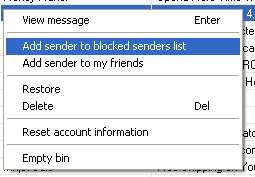
Switch to the Training Area
Click on the additional button in the window’s menu to quickly switch to the Training Area!
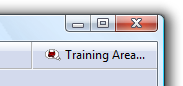

 Zur deutschen Seite wechseln ...
Zur deutschen Seite wechseln ...