Spamihilator Documentation « Signatures
Signatures
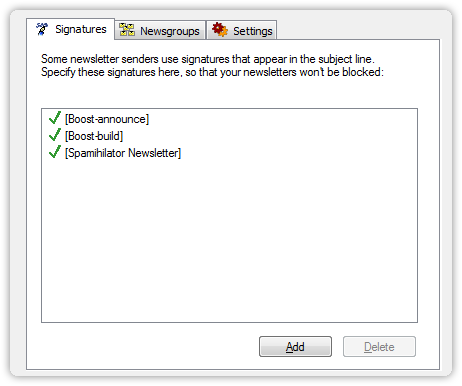
These settings belong to the Newsletter Plugin.
The subject of most newsletters contains a specific signature (e.g. [Spamihilator Newsletter]).
Mails that have such a signature in the subject will be directly forwarded to your mail client. They won’t be blocked by Spamihilator. This procedure reduces false positives (mails that have been blocked by mistake).
Click on the “Add” button to add a new signature entry.
You can also remove existing signatures by clicking on an item in the list and then pressing the “Delete” button.

 Zur deutschen Seite wechseln ...
Zur deutschen Seite wechseln ...