Spamihilator Documentation « Recycle bin
Recycle bin
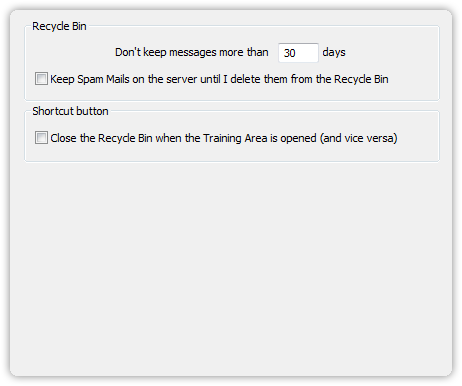
Don’t keep messages more than [x] days
Here you can set the number of days that spam mails should be stored in the Recycle Bin. After this period of time, the spam mails will be permanently deleted.
Keep Spam Mails on the server until I delete them from the Recycle Bin
If this option is enabled, Spamihilator will leave all recognized spam mails on the mail server. The mails won’t be deleted, so you can still download them with another computer.
If you delete such a mail from the Recycle Bin, it will be removed from the mail server the next time you connect to it.
If you use Spamihilator on just one computer, you will not need this feature.
Shortcut button
The Recycle Bin and Training Area windows both have a shortcut button in their upper right corner which opens the other window. If you want to open only one of these two windows at the same time, enable the option “Close the Recycle Bin when the Training Area is opened (and vice versa)”.

 Zur deutschen Seite wechseln ...
Zur deutschen Seite wechseln ...