Spamihilator Documentation « Newsgroups
Newsgroups
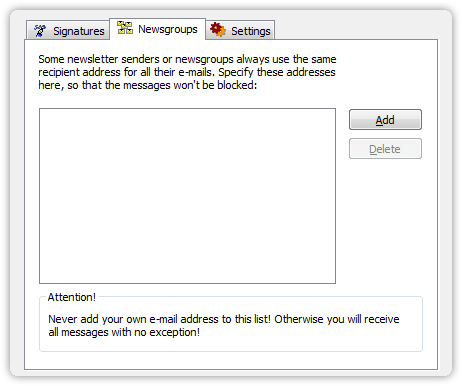
These settings belong to the Newsletter Plugin.
Many newsletter senders use the same receiver address for every mail they send (e.g. newsletter@server.com).
The same procedure is often used for newsgroups (e.g. www.yahoo.com). If you are subscribed to a newsgroup, you receive every mail that is addressed to the newsgroup’s mail address (e.g. group@yahoo.com).
Mails that are sent to these addresses will be directly forwarded to your mail client. They won’t be blocked by Spamihilator. This procedure reduces false positives (mails that have been blocked by mistake).
Click on the “Add” button to add a new newsgroup entry.
Never add your own mail address to this list! Otherwise, you will receive all mails without exception (including spam mails!).
You can also remove existing newsgroups by clicking on an item in the list and then pressing the “Delete” button.

 Zur deutschen Seite wechseln ...
Zur deutschen Seite wechseln ...