Spamihilator Documentation « Connection
Connection
All of these options are related to your Internet connection.
Attention: These settings should only be changed by experts. You have to know what you are doing.
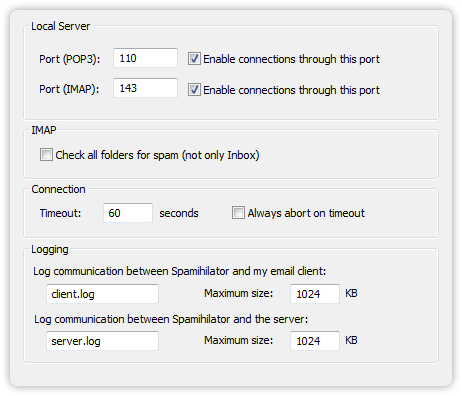
Local server
If port 110 (POP3) or port 143 (IMAP) is already occupied by another program, you can choose another one here. Please change the port in your mail client, too.
Enable connections through this port
You should always leave this option enabled, so Spamihilator can listen to the local port 110 respectively 143. Otherwise, it’s not possible to establish a connection between your e-mail client and Spamihilator.
Timeout
If Spamihilator doesn’t receive anything from the server for a certain period of time, a window will pop up where you will be asked if you want to abort the connection or wait a little longer. Please enter the time (in seconds) for how long Spamihilator should wait.
If you don’t want to see this window, enable the “Always abort on timeout” option.
Logging
The communication between your mail client and Spamihilator, and between Spamihilator and the server, will be logged to these files, respectively: client.log and server.log. You can find these files in your application data folder (C:\Documents and Settings\_Username_\Application Data\Spamihilator). Their size is limited to ensure that your hard drive won’t fill up.
You can specify the file names and their maximum size here.

 Zur deutschen Seite wechseln ...
Zur deutschen Seite wechseln ...