Spamihilator Documentation « Blocked Senders
Blocked Senders
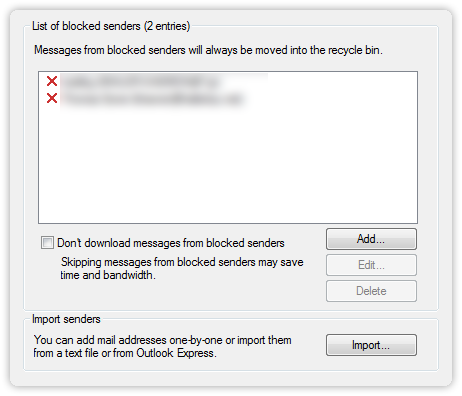
Spamihilator manages a list of blocked senders. Mails from these senders will not be delivered to the mail client.
Add a sender
Click the “New…” button to add a new sender to the list. A window will appear where you can enter a sender name and mail address that you want to block. The mail address can contain wildcards (* and ?).
Some examples:
user@server.com
*@server.com
ads@*.com
If you want to block all senders from a specific domain (for example domain.com), add a wildcard address to the list: *@domain.com
Never add the wildcard address *@* to the list of blocked senders. Otherwise you will not receive mail anymore.

 Zur deutschen Seite wechseln ...
Zur deutschen Seite wechseln ...