Spamihilator Documentation « Tray Area
Tray Area
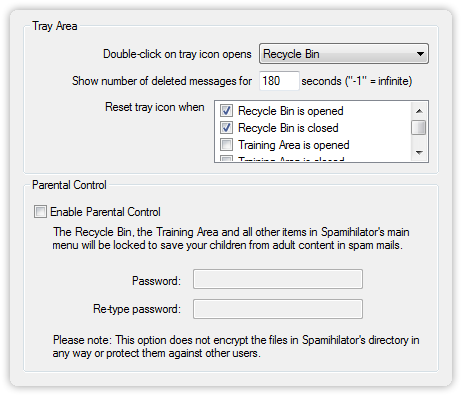
Double-click on tray icon opens …
Please choose what you want to happen when you double-click on the Spamihilator icon in the tray area. The following actions are defined:
- open Recycle Bin
- show Spam Mail Statistics
- open Training Area
- show Settings dialog
Show number of deleted messages for [x] seconds
After Spamihilator has received all mails, it shows how many mails it has moved to the Recycle Bin. You will see a small number on the Spamihilator icon in the tray area. Specify here how long Spamihilator should display this number.
If you want to disable this feature, change the duration to 0. Enter -1 if you want the number of deleted mails to be displayed continuously. It will only be erased if you open the Recycle Bin.
Reset tray icon when
Select what events have to occur to let Spamihilator remove the number of deleted messages from the tray icon immediately.
Parental Control
Enable Parental Control
Enable the Parental Control feature and specify a secret password to lock all program features.
For instance, the Spam Statistics, the Training Area and the Recycle Bin will be locked. You can only access them by entering the secret password. Therefore, your children will be protected against adult content in spam mails.

 Zur deutschen Seite wechseln ...
Zur deutschen Seite wechseln ...