Spamihilator Documentation « Spam Words
Spam Words
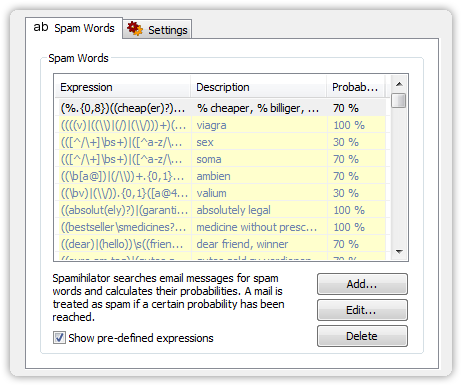
Spamihilator’s Word Filter examines every incoming mail. Therefore, it uses a list of well-known words that often appear in spam mails: the so-called Spam Words. Every one of these words has a certain probability.
By default, the sum of the probabilities of all spam words found in one mail must exceed 100% in order for Spamihilator to recognize this mail as spam. You can affect this value by altering the filter’s aggressiveness.
Furthermore, you can add your own spam words or change the probability of existing ones.
Regular Expressions
Spamihilator’s Word Filter has been improved a lot lately. Now it also supports regular expressions!
With regular expressions you can search not only for simple spam words but also for patterns that represent a spam word in a mail.
Add a spam word
Click on “New…” to add a new spam word to the list. A window will open where you can enter the expression (e.g. advertisement) and then enter a probability for it as a percentage.
- Spam words are not case sensitive!
- By default, a mail that contains a spam word that has a probability of 100% will always be blocked!

 Zur deutschen Seite wechseln ...
Zur deutschen Seite wechseln ...