Spamihilator Documentation « Learning Filter
Learning Filter
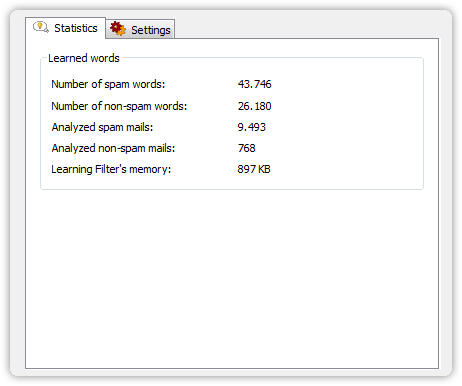
Statistics
The settings window contains some statistics about the Learning Filter. There you can see the number of spam and non-spam words in the filter’s database and the memory it occupies. Furthermore, you can see the number of spam and non-spam mails the Learning Filter has analyzed.
Settings
Limit Spamihilator’s memory to [x] KB
The Learning Filter creates a list of words that often occur in spam or non-spam mails. This list will be saved in a file and then read into memory when filtering mails. You can limit the size of this file to a certain amount of kilobytes.
Compact the Learning Filter’s memory
Use this feature to delete seldomly appearing words from the Learning Filters memory.
Important: Do not use this feature too often. Otherwise, the Learning Filter will not be able to build up a good database.
Press “Compact” to delete some words. In the Compact dialog window, you can specify if you want to delete only from the spam words list, or from the non-spam words list, or both.
Then press “Run” to start the process.

 Zur deutschen Seite wechseln ...
Zur deutschen Seite wechseln ...