Spamihilator Documentation « SSL/TLS
SSL/TLS
All of these options are related to your Internet connection.
Attention: These settings should only be changed by experts. You have to know what you are doing.
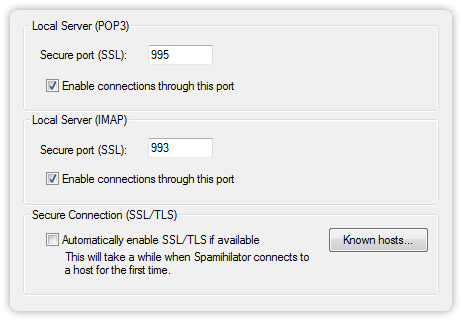
Local server (POP3/IMAP)
If port 995 (POP3) or port 993 (IMAP) is already being used by another program, you can choose another port here. Please change the port in your mail client, too.
Enable connections through this port
Secure Connection (SSL/TLS)
Spamihilator is able to establish secure connections over SSL/TLS to your mail server. All data will be transferred in an encrypted format, so no one can read your mails or find out your passwords.
Automatically enable SSL/TLS if available
If this option is enabled, Spamihilator will check if your mail server supports secure connections when you connect to it the next time. If so, a secure connection will be established.
Please note: This procedure takes some time. There will be a flashing lock icon in the status window during the test. Spamihilator will only check a mail server once.
Known hosts…
Allows you to manually specify which mail servers support SSL/TLS and which do not.

 Zur deutschen Seite wechseln ...
Zur deutschen Seite wechseln ...